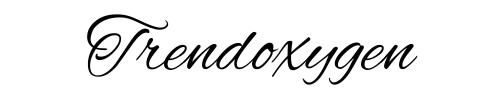Saving money is one of those things we all mean to do, but life gets in the way. You plan to set aside some cash, but then a bill pops up, or you splurge on takeout, and poof—your savings plan is out the window. Sound familiar? What if you could save money without even trying? That’s where budget apps come in. They’re like a money-smart friend who tucks away cash for you while you’re binge-watching your favorite show.
In this guide, I’m sharing five of the best budget apps for 2025 that make saving stupidly easy, plus a few tips to help you get started.
Picture this: you’re scrolling your phone, and your app’s quietly moving a few bucks to your savings account. These apps track your spending, spot extra cash, and save it for you—sometimes even investing it to grow your money. It’s like setting your finances on autopilot. Whether you’re dreaming of a vacation, a new car, or just a safety net, these tools make it happen without the stress.
Now, if debt’s eating up your paycheck, saving might feel impossible. That’s where a little help can go a long way. Freedom Debt Relief is awesome at helping people tackle debt by negotiating with creditors to lower what you owe. Pair their expertise with one of these apps, and you’re on your way to a brighter financial future. Ready to meet the apps that’ll save money while you sleep? Let’s jump in.
1. Acorns
Acorns is like that friend who always finds money in random places. It rounds up your purchases to the nearest dollar and invests the change in a portfolio that matches your goals. Spend $4.25 on coffee? Acorns rounds it to $5 and invests the $0.75. You can also set up regular transfers to save even more. It’s perfect if you want to save and invest without thinking too hard. My advice? Connect your go-to debit card to make those round-ups add up fast.
2. Qapital
Qapital makes saving fun by letting you create your own rules. Want to save $3 every time you grab takeout? Or $5 when you skip the bar? You set the triggers, and Qapital moves the money to your savings goals. The app’s visuals show your progress, which keeps you pumped. It’s like turning your spending habits into a savings challenge. Just check your rules now and then to make sure they fit your budget.
3. Chime
Chime keeps it super simple. Every time your paycheck hits, it automatically moves 10% to your savings account. No fuss, no thinking required. It also has a round-up feature for purchases, and there are no annoying bank fees. If you’re tired of getting nickel-and-dimed, Chime’s a solid pick. Set it up once, and watch your savings grow with every deposit.
4. Digit
Digit’s like a ninja slipping money into your savings without you noticing. It checks your spending and moves small amounts—like $2 or $10—when you can afford it. Those tiny transfers add up fast, and you can aim them at goals like a new phone or an emergency fund. I’d suggest glancing at your account weekly to stay in the know, but Digit does most of the work for you.
5. YNAB (You Need A Budget)
YNAB is for people who want to be hands-on but still love automation. You assign every dollar a job, including savings, and the app tracks your spending to keep you on track. Once you connect your accounts, YNAB moves money to your savings goals based on your plan. It takes a bit of setup, but it’s worth it for the control. If you’re ready to boss your budget, YNAB’s your match.
Why Automating Savings Is So Awesome
These apps take the hard work out of saving. Instead of hoping you’ll have cash left at the end of the month, they move it for you before you can spend it. It’s like tricking yourself into being good with money. Small transfers—like $5 or $10—pile up faster than you’d think, especially if the app invests your savings. Plus, it feels amazing to see your account grow without lifting a finger.
If debt’s holding you back, don’t lose hope. These apps can help you find extra cash, but clearing debt might need a bigger plan. That’s where debt relief or a solid budget comes in. The combo of automation and smart money moves can change the game for your finances.
Tips to Make These Apps Work for You
Want to rock these apps? Here’s how to start strong:
- Go small at first: Saving $5 a week is better than nothing. It builds momentum.
- Link your main account: Use your everyday checking account for the best tracking.
- Set fun goals: Name your savings something exciting, like “beach trip” or “new bike.”
- Peek at your progress: Spend a few minutes a week checking your app to stay motivated.
- Budget like a pro: Use the app’s insights to cut random spending and save more.
These little steps make saving feel like no big deal. You’re not just stashing cash—you’re setting yourself up for less stress and more freedom.
What to Watch Out For
No app’s perfect. Acorns and Digit charge small monthly fees, so make sure the savings outweigh the cost. Qapital’s rules can sometimes move too much money, so tweak them if your checking account feels tight. If you’re new to budgeting, start with a free app like Chime to keep it simple. And always double-check your accounts to avoid any oops moments.
If debt’s a roadblock, focus on that first. Apps can help you save, but paying off debt frees up more cash to grow your wealth. It’s all about finding the right balance for your life.
Wrapping It Up
Saving money doesn’t have to feel like a second job. With apps like Acorns, Qapital, Chime, Digit, and YNAB, you can automate your savings and watch your goals come to life without the hassle. These tools make it easy to build an emergency fund, plan a dream trip, or just feel more in control. In 2025, let these apps do the heavy lifting while you focus on what matters.
If debt’s slowing you down, don’t give up. A good budget app and a debt relief plan can work wonders. Start small, keep going, and you’ll be amazed at how far you get. Here’s to a year of easy savings and big money wins!
FAQs
1. How do these apps actually save money for me?
They track your spending and move small amounts to savings, like rounding up purchases or transferring a bit of your paycheck. It’s all automatic, so you don’t have to think about it.
2. Are budget apps safe to use with my bank?
Most trusted apps use bank-level security to protect your info. Check reviews, read their privacy policy, and use a strong password to stay safe.
3. Can I use these apps if I’m in debt?
Definitely. They help you spot extra cash to save while you work on debt. Pair them with debt relief services to speed things up.
4. Do these apps cost anything?
Some are free, like Chime. Others, like Acorns or Digit, have small fees. Pick one that fits your budget and check if the savings are worth it.
5. How much should I try to save each month?
Start with 5-10% of your income or whatever feels doable. Even $10 a month adds up. Adjust as you pay off debt or earn more.
Also Read-V4Holt: Leading Advances in Innovative Tech