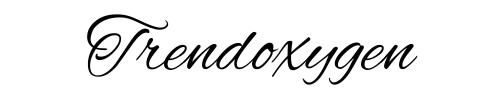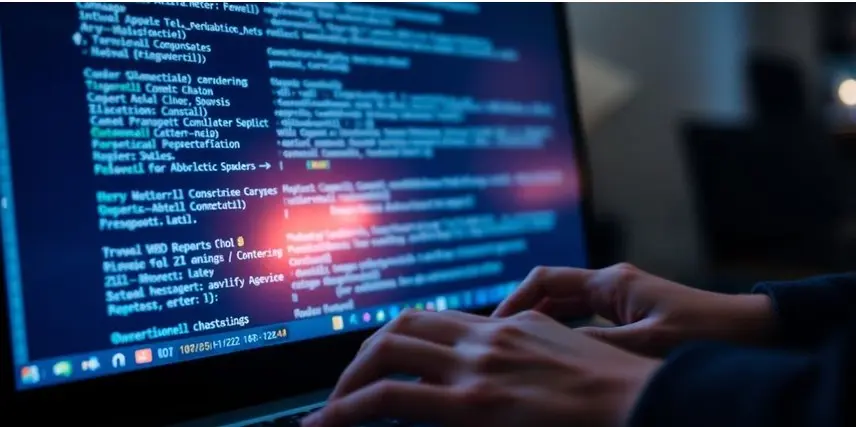Understanding GitHub Copilot’s Core Functionality
GitHub Copilot is changing how developers work. It brings AI right into the coding process. This helps people write code faster and better.
It’s like having a smart coding partner. GitHub Copilot can even handle some tasks on its own.
This gives companies an advantage. They can innovate more quickly in today’s fast-moving tech world.
AI-Driven Code Suggestions
GitHub Copilot uses AI to suggest code. It predicts what you’ll type next. This makes coding faster.
It learns from billions of lines of code. This helps it suggest clean and consistent code.
It can write individual functions. It can also build small modules.
Seamless IDE Integration
GitHub Copilot works with many popular IDEs. This includes Visual Studio Code and JetBrains IDEs.
It fits right into your existing workflow. You don’t have to change how you work.
This makes it easy for developers to use. It’s accessible to a broad audience.
Advanced Language Model Foundation
GitHub Copilot is powered by advanced language models. These models understand code context.
They can generate entire functions. They can also collaborate with developers.
Copilot uses these models to learn and improve. It gets better over time.
Key Features of GitHub Copilot
GitHub Copilot is more than just an autocomplete tool; it’s a coding partner. It brings AI directly into the coding workflow. This helps developers write code faster and improve quality.
It’s designed to make coding easier and more efficient. The key features help developers in many ways. From suggesting code to answering questions, it’s a versatile tool.
It’s like having an AI assistant that understands code. It helps with tasks and lets teams focus on bigger challenges. This gives companies an edge in the tech world.
Real-Time Code Completion
GitHub Copilot gives real-time code suggestions. These suggestions are based on what the developer is currently doing. It predicts and generates code snippets as developers type.
This feature speeds up the coding process. It helps developers avoid repetitive tasks. It also reduces the chance of errors.
It’s like having a smart autocomplete feature. It understands the context of the code. This makes it easier to write code quickly and accurately.
Interactive Copilot Chat
Copilot Chat is an interactive interface. It lets developers ask coding questions. It also gives explanations and code snippets in real time.
This feature is useful for learning and problem-solving. It helps developers understand complex code. It also helps them find solutions to coding problems.
It’s like having a coding tutor available at any time. It can answer questions and give guidance. This makes it easier to learn and improve coding skills.
Autonomous Copilot Coding Agent
The Copilot Coding Agent is an AI agent. It can be assigned GitHub issues. It can independently make code changes and create pull requests.
This feature automates some coding tasks. It lets developers focus on higher-level design. It also lets them focus on review tasks.
It’s like having an AI assistant that can handle coding tasks on its own. It can make changes and create pull requests. This frees up developers to focus on more important tasks.
The Working Process of GitHub Copilot
Deep Contextual Understanding
GitHub Copilot doesn’t just guess. It looks at the bigger picture. It analyzes the code you’ve already written, the comments you’ve added, and even the names of your variables. This helps it figure out what you’re trying to do.
It’s like having a teammate who’s been following along with your project from the start. This understanding allows it to provide more relevant and accurate suggestions. It’s not just about autocomplete; it’s about anticipating your needs.
It can even understand natural language input. Describe what you want in plain English, and Copilot will try to translate that into code.
Efficient Code Generation and Suggestions
Once GitHub Copilot understands the context, it gets to work. It generates code snippets, suggests entire functions, and even proposes architectural patterns. The goal is to speed up your coding process.
It’s like having a super-fast typist who also knows a lot about programming. It can write individual functions and build small modules. It suggests clean and consistent code patterns.
It’s important to remember that Copilot is a co-pilot, not a replacement. It accelerates tasks, but it doesn’t replace developer expertise.
Continuous Learning and Improvement
GitHub Copilot is always learning. It learns from your interactions, your feedback, and the vast amount of code it has access to. This means that its suggestions get better over time.
It adapts to your coding style and preferences. It also learns from the team’s coding standards. This continuous learning helps it improve its suggestions and become a more valuable tool.
Copilot continuously learns from interactions and feedback, improving its suggestions and adapting to the team’s coding standards and preferences.
Transforming Developer Workflows with GitHub Copilot
Accelerating Routine Tasks
GitHub Copilot really speeds things up. It helps with those boring, repetitive coding tasks. This means developers can spend more time on the interesting stuff.
GitHub Copilot can write boilerplate code automatically. It also helps with generating common code patterns. This frees up developers to focus on more complex problems.
Copilot helps developers avoid getting bogged down in repetitive tasks. This allows them to focus on the bigger picture.
Enhancing Code Quality and Consistency
Copilot can improve code quality. It suggests code that follows best practices. This leads to more consistent code across projects.
It also helps reduce errors. The AI-powered suggestions are often more accurate than manual coding. This can lead to fewer bugs and less debugging time.
Copilot helps with learning too. It provides contextual learning, which is great for beginners.
Fostering Innovation and Creativity
GitHub Copilot can spark innovation. By automating routine tasks, it frees up time for creative problem-solving. Developers can explore new ideas and approaches.
It also helps with learning new languages and frameworks. Copilot provides real-time suggestions and examples. This makes it easier to pick up new skills.
Copilot acts like a smart coding partner. It helps developers think outside the box and come up with innovative solutions. The GitHub Copilot is a great tool.
Benefits of GitHub Copilot for Businesses
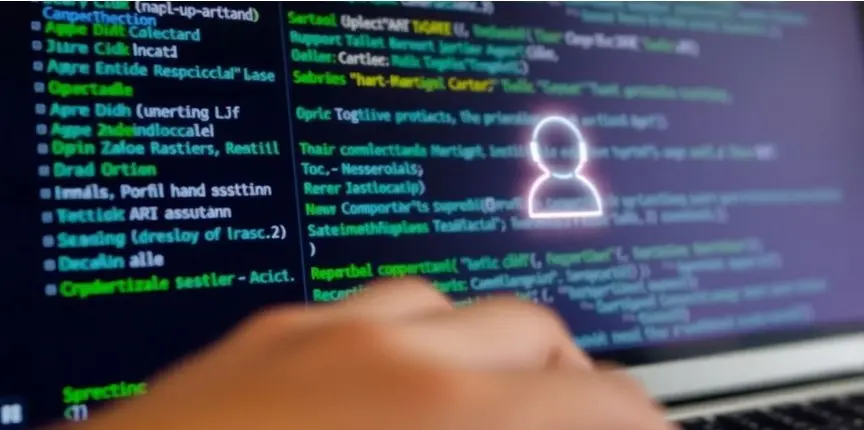
Boosting Developer Productivity
GitHub Copilot can really speed things up. It helps developers write code faster by suggesting lines and even whole blocks of code. This means less time spent on routine tasks and more time focusing on complex problems. It’s like having an extra pair of hands, but one that knows all the code.
It also helps with onboarding new team members. New developers can get up to speed quicker with AI assistance. This reduces the learning curve and gets them contributing faster.
Copilot helps developers focus on the important stuff, not the repetitive tasks. This leads to higher job satisfaction and better code.
Reducing Development Costs
With GitHub Copilot, businesses can cut down on development costs. Faster coding means fewer hours billed. Plus, fewer bugs mean less time spent on fixing problems later on.
It also helps reduce the need for senior developers to spend time mentoring junior developers. The AI can provide guidance and suggestions, freeing up senior staff for more strategic work. This makes the whole team more efficient.
Here’s a quick look at potential cost savings:
| Area | Benefit | |
| Coding Time | Reduced by 20-40% | |
| Bug Fixing | Decreased by 15-25% | |
| Onboarding | Faster integration of new developers |
Ensuring Enterprise-Ready Scalability
GitHub Copilot is built to scale. It can handle large teams and complex projects without breaking a sweat. This makes it a good choice for businesses of all sizes.
It also integrates well with existing enterprise tools and workflows. This means you don’t have to change your whole system to use it. It just fits right in.
Copilot helps businesses stay competitive by allowing them to develop software faster and more efficiently. It’s a tool that can grow with your business.
GitHub Copilot’s Impact on Software Development
Shifting from Autocomplete to Autonomous Agents
Github Copilot is changing the game. It’s not just about simple autocomplete anymore. Now, we’re seeing the rise of autonomous agents that can handle more complex coding tasks.
These agents can generate entire blocks of code. They can even create pull requests for review. This shift lets developers focus on bigger picture stuff.
It’s a move from simple suggestions to real assistance.
Streamlining Development Lifecycle
Github Copilot helps at every stage. It speeds up routine tasks. It also improves code quality.
It can automate documentation. It can also help with debugging. This makes the whole development process smoother.
The tool adapts to different coding styles. This helps keep code consistent across teams.
Integrating with Enterprise Workflows
Github Copilot works with existing tools. It fits into enterprise workflows. This makes it easy to adopt.
It supports access controls and security policies. This is important for big companies.
It helps teams work faster and smarter. It also helps them stay compliant with company rules.
Conclusion
So, GitHub Copilot is really changing things for developers. It helps them write code faster and better, which is a big deal for businesses. This tool isn’t just about making small tasks easier; it’s about letting people focus on the harder, more interesting parts of their work. As AI keeps getting better, Copilot will likely become even more helpful. Using it now means companies are ready for the future of making software with AI. It’s not just a helper; it’s becoming a real partner in coding.
Also Read-Tech Console DefStartup: Empowering Gaming Innovation