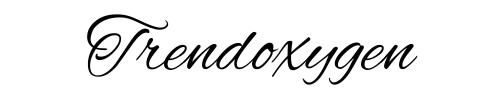When it comes to presenting digital designs, every pixel matters. Whether you’re showcasing a sleek mobile app, a responsive website, or a bold branding concept, how you display your work can be the difference between a wow and a why. Enter the unsung hero of impactful design presentations: iPhone mockups.
These digital templates are more than just pretty placeholders — they’re a strategic tool for designers, marketers, and entrepreneurs alike. By placing your creative work into realistic, high-quality iPhone mockups, you add a layer of context and polish that static images or raw screenshots simply can’t match.
Why iPhone Mockups Matter
Imagine sending a client a plain screenshot of your new app interface. It might be functional, even beautiful. But now imagine that same design rendered within a realistic iPhone frame, angled perfectly with soft shadows and subtle lighting. Suddenly, the design feels alive. It’s no longer just an idea; it’s a product.
One of the hidden benefits of using mockups is how much faster they make your workflow. Instead of manually creating device frames or staging photo shoots, you can rely on pre-made assets that look better than DIY options anyway. Imagine preparing a dozen polished screens for a presentation in under an hour. That’s not just convenience — that’s a competitive edge.
iPhone mockups help potential clients, stakeholders, or customers visualize how a digital product will look and feel in the real world. They simulate the user experience, communicate professionalism, and show your attention to detail. In short, mockups build trust — and trust sells.
Finding the Right iPhone Mockups
The internet is flooded with mockup resources. But not all mockups are created equal. Some are clunky, overly stylized, or hard to customize. That’s where ls.graphics stands out.
If you haven’t discovered ls.graphics yet, you’re missing out on a powerhouse of high-quality design resources. Their iPhone mockups collection is a go-to for creatives who want to elevate their presentations with minimal effort and maximum impact.
What Makes LS.Graphics Mockups Exceptional?
First, let’s talk about quality. Every iPhone mockup available on ls.graphics is crafted with attention to realism and aesthetic balance. Whether it’s the latest iPhone model or an earlier version, the detailing is flawless — from screen reflections to device edges.
Second, they’re incredibly easy to use. Most mockups come in PSD format with well-organized layers and smart objects. This means you can drop your design in, tweak a few settings, and boom — your presentation is ready to impress. No complex tutorials or software gymnastics required.
Even if you’re not a Photoshop pro, the intuitive structure of these mockups makes customization a breeze. But what if you prefer working in Figma or Sketch? Good news — ls.graphics has you covered there, too.
They offer powerful, easy-to-use plugins for both Figma and Sketch, designed to seamlessly integrate mockups into your design workflow. These plugins allow you to insert your designs directly into mockup scenes without leaving your design environment. No more switching between apps or dealing with complex export processes — just drag, drop, and wow.
And the third major benefit is the wide variety of mockups. Whether you’re creating a presentation, updating a portfolio, or publishing a case study, ls.graphics has an iPhone mockup to match the mood. Need a clean white background for a minimalist vibe? Done. Want a dramatic, shadowed scene for a cinematic touch? They’ve got you covered. Looking for top-down views, isometric angles, or shots of the devices holding hands? Just drop in your design and let the mockup tell the story!
A Tool for Every Creative
Whether you’re a freelancer, a UI/UX designer, or part of a large creative agency, iPhone mockups should be a staple in your toolkit. And when it comes to finding the right resource, ls.graphics is the missing link between good work and unforgettable presentation.
Don’t let your brilliant designs fall flat. Add realism, context, and polish with iPhone mockups that speak louder than words. Explore ls.graphics today and find out how a simple visual frame can change the way the world sees your work.
Read more: What Does Pseudo Residency Mean in Law?