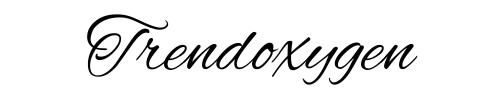A simple guide to how cloud gaming works, why it’s gaining momentum, and which platforms are best for getting started.
Cloud gaming is changing how people access video games. Instead of running a game on a powerful PC or console, the game is streamed from a remote server directly to the user’s device. With a stable internet connection, players can enjoy high-end games on older laptops, smartphones, or even smart TVs, no upgrades required. By pairing this with Bare metal gaming servers, cloud gaming experiences are further enhanced.
This approach has become increasingly attractive to gamers who don’t want to invest in expensive hardware or manage constant system updates. Whether playing occasionally, on the go, or from a device not designed for gaming, cloud platforms offer a new level of freedom.
How does cloud gaming work?
Imagine you’re watching a video, TV show, or livestream on any platform, but instead of a movie, a game is being streamed, and you’re part of it. The game actually runs on a remote server (a powerful computer somewhere in a data center), and the image is transmitted to you as a video stream. You press buttons, move your mouse or gamepad – and your actions are instantly sent back to the server, where the game reacts to them. This all happens in fractions of a second, so a stable internet connection is necessary for a smooth experience.
This means that your device no longer has to “run” the game, it just displays it and sends your commands. Thanks to this, you can play even on an old laptop, tablet, or browser-enabled TV.
Why should you try it?
Cloud gaming isn’t for everyone, but it has several clear advantages:
You don’t need to buy an expensive computer or console.
You pay for a subscription, but it costs much less than buying or upgrading a PC. Buying a high-end gaming PC equals roughly about 8 years of cloud gaming.
You can play on various devices.
Smartphone, tablet, TV, Chromebook – they all work. On your phone, you can play a game made for consoles, how cool is that?
You can play anywhere with a good internet connection.
At home, at the cottage, or even while traveling. The key factor here is connection stability, not speed. That’s why wired internet is better than Wi-Fi.
Access to hundreds of games, sometimes without buying them individually.
Some services include large libraries where you can play games you’ve already purchased on platforms like Steam, Battle.net, or Ubisoft. Others offer their own libraries, so you don’t even need to buy games. And don’t forget about the hundreds of free-to-play games out there.
Great for discovering new games.
Sometimes people get stuck on the same games and don’t try anything new – either because they’re used to them or can’t afford to buy or run new ones. Cloud gaming solves this issue, the services’ recommendations won’t let you get bored with just one game.
Popular Cloud Services to Start With
Here are a few platforms that have proven themselves and are great for getting started with cloud gaming:

If you want to just pay a subscription and instantly get access to a big library of games without buying each one – this is a great option. Game Pass includes over 100 games, including Xbox exclusives. Works through browser or app. Especially good for those already familiar with consoles.

One of the most beginner-friendly and the biggest independent cloud gaming service in the world. You don’t need to install anything, just open it in your browser, log in, and launch a game from your library (like Steam or Epic Games). Works on PC, Mac, smartphones, and even TVs. Supports over 1200 games, including major blockbusters. Since May 2025, supports AOMedia Video 1 (AV1) codec to reduce internet bandwidth requirements. If you have an old laptop but want to play high-end games like Cyberpunk 2077 – this is for you.

GeForce NOW is NVIDIA’s cloud gaming platform, built with a clear focus on performance and visual fidelity. Unlike services that revolve around a subscription library, it acts as an extension of existing digital game stores. Players link their Steam, Epic Games Store, or Ubisoft accounts to stream supported titles they already own. Compatible with most major platforms, including desktops, laptops, mobile devices, and browsers – GeForce NOW turns nearly any screen into a powerful gaming machine.
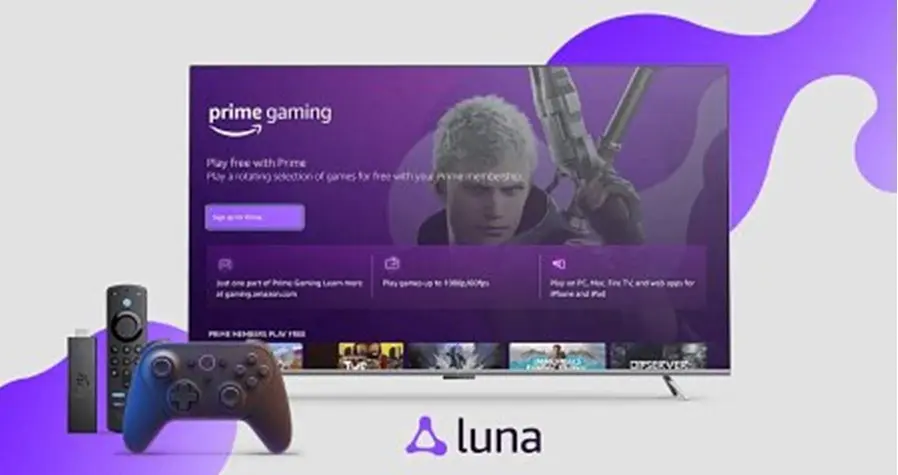
Another cloud service with its own approach – games are divided into “channels” you can subscribe to separately: for example, Ubisoft+, Retro, Family. It’s convenient for families or those looking for something light and accessible. Works on PC, mobile devices, and Fire TV.
How to Choose the Right Cloud Service for You
When you’re just starting out with cloud gaming, the number of services can be overwhelming. But it’s not as complicated as it seems, just pay attention to a few key points:
Do you already have a game library?
If you’ve bought games on Steam, Epic Games, Ubisoft, Battle.net, or other stores, services that let you connect these accounts are ideal. For example, Boosteroid and GeForce Now let you play games you already own (if they’re supported). It’s convenient and cost-effective, and you don’t have to buy games again.
If you’d rather just pay a subscription to access games, then look into services like Xbox Cloud Gaming (Game Pass) or Amazon Luna. You pay a monthly fee and get access to a big catalog of games. This is a great option if you don’t want to buy each game separately or are just looking to try something new.
What will you play on?
If you plan to play on a phone, tablet, or TV, check if the service supports your device and what control options are available. For example, not all services work well with touchscreens, sometimes a Bluetooth gamepad is required.
What’s your internet like?
Cloud games need a stable connection. If you’re using Wi-Fi or mobile internet, check your speed and ping. Some services, like Boosteroid, offer a connection test on their website. The closer you are to the platform’s servers, the better the experience.
How much are you willing to pay?
Prices vary. Some services have free plans with limitations (like GeForce Now), while others are paid only. Decide whether you’re willing to pay monthly or want something free or with a trial period.
When choosing a service, focus on your own needs: do you want to use games you already own, play from your phone, or just access a big library with a subscription? Don’t be afraid to dive deeper and experiment – almost all services offer trial periods or flexible plans. Give it a try, and it might become your new favorite way to play.
Also Read-Tech Console DefStartup: Empowering Gaming Innovation