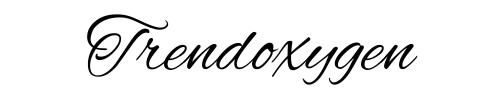Let’s face it, most of us put off updates on our Windows systems far longer than we should. “Remind me tomorrow” becomes “Remind me in two days,” which then turns into “Maybe next week.” It’s understandable; updates can feel like a hassle. But when it comes to patch management for Windows, that procrastination can turn into a serious cybersecurity risk.
If you’re not clear on why patch management for Windows holds so much weight in 2025, this blog will walk you through the essentials and explain why staying on top of patches is not just a good habit but an absolute necessity. And no, this isn’t just paranoia talking.
What Is Patch Management for Windows?
Before we dig into why it’s crucial, let’s get clear on what “patch management” means. Simply put, patch management refers to the process of identifying, acquiring, testing, and installing patches (or updates) for software vulnerabilities. Think of it as fixing the cracks in the walls of your digital house before someone decides to break in through one.
For Windows systems, patches usually include fixes for bugs, performance improvements, and most importantly, updated security features to protect against vulnerabilities. These may be minor fixes for annoying glitches or major repairs to prevent exploitation by malicious attackers.
Why It Matters More Than Ever in 2025
The cybersecurity landscape in 2025 is more volatile than it has ever been. Hackers are more sophisticated, cyberattacks are more frequent, and the consequences of negligence are more severe. Here’s why Windows users should pay extra attention to patch management:
1. Cyberthreats Are Evolving at Breakneck Speed
The tactics hackers use to exploit vulnerabilities grow more advanced every year. Malware, ransomware, zero-day attacks, and phishing schemes continue to evolve, making any outdated system a neon bullseye. Patching ensures you’re closing known entry points before they’re exploited.
2. Regulatory Compliance and Legal Risks
Governments and regulatory bodies are increasingly putting the onus on businesses to maintain secure systems. If an outdated Windows system in your organization jeopardizes customer data, you could face heavy fines and lawsuits. Patch management isn’t a nice-to-have; it’s a critical part of staying compliant.
3. Minimizing Downtime and Costs
A lack of patch management can lead to system compromise, which not only damages your data but can also result in expensive downtime. Imagine losing hours (or even days) of productivity while attempting to recover from an easily preventable breach. That service interruption translates into lost revenue and immeasurable frustration. Patching is a small price to pay for peace of mind.
Why Windows Users Should Pay Even More Attention
Unlike other operating systems, Windows is the standard for millions of users worldwide, from personal laptops to enterprise workstations. Its ubiquity makes it a prime target for attackers. Hackers know where the honey pot is, and they’re constantly looking for vulnerabilities to exploit in Windows systems.
Microsoft consistently rolls out patches to counteract these threats. From routine security updates to critical fixes, these patches ensure your system stays one step ahead. Ignoring them is like leaving your front door wide open and hoping no one notices. Spoiler alert: They will.
Best Practices for Effective Patch Management
You may be thinking, “Okay, I get it. Patching is important. But it sounds like a lot of work.” Fair point. Thankfully, implementing good patch management doesn’t need to be overwhelming. Here’s how to stay organized:
1. Set a Consistent Schedule
Don’t wait for a reminder or an emergency; set aside time regularly to review and apply updates. Many Windows users choose “Patch Tuesdays” (the second Tuesday of every month, when Microsoft typically releases updates) as their go-to day.
2. Test Before Deploying (if you can)
For businesses, especially those managing multiple devices, testing patches in a controlled environment before rolling them out organization-wide can prevent unexpected issues.
3. Automate Where Possible
Automation tools can streamline patch management, ensuring updates are applied without needing your constant oversight. Just set it, review periodically, and forget it.
4. Stay Alert for Out-of-Band Updates
While most updates are planned, Microsoft sometimes releases emergency “out-of-band” patches to address critical vulnerabilities. These should not, under any circumstances, be ignored.
Don’t Put It Off, Start Patching Now
It can’t be stressed enough how much of a difference patch management for Windows makes in 2025. Cybersecurity isn’t just about firewalls and antivirus software; it’s about proactive management across the board. Each unpatched vulnerability is an open door for attackers, and every ignored update is a step closer to avoidable consequences.
If you’re someone who keeps clicking “Later” on update notifications, it’s time to rethink your strategy. Whether it’s your personal laptop or an organization-level system, the stakes have never been higher. A well-patched system can mean the difference between business as usual and a cybersecurity crisis.
Also Read-Tech Console DefStartup: Empowering Gaming Innovation