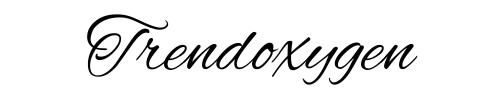In the current rapid development cycles, mobile-friendly test environments are essential for guaranteeing device compatibility, application performance, and network reliability. From Android smartphones to integrated IoT devices, testing facilities are packed with diverse hardware, each needing careful focus during validation and troubleshooting.
As teams expand and device variations increase, the capability to swiftly find and engage with specific devices becomes crucial. Regardless of whether it is for regression testing, firmware updates, or UI verification, an effective search procedure saves precious engineering time and avoids expensive setbacks. Modern testing laboratories frequently contain hundreds, occasionally thousands, of devices distributed across distant locations.
Devices can differ not just by model and manufacturer, but also by application version, type of connectivity, or testing objective. With constant changes in devices, reassignments, and firmware updates, keeping precise records becomes a significant challenge. Conventional tracking approaches, such as spreadsheets, fixed documentation, or depending on shared knowledge, frequently prove inadequate, resulting in lost equipment, duplicated efforts, or overlooked testing periods.
This guide helps teams to address these obstacles using smart search techniques, automated inventory management systems, and tools for real-time device discovery. It analyzes the essential criteria for developing a scalable and effective search procedure, evaluates existing solutions, and presents practical instances from testing facilities of different scales.
Overview of test labs and their growing complexity
Simple rooms with a few test benches are no longer the norm in modern test labs. They have developed into dynamic, expansive spaces filled with a variety of technology, including wearables, routers, smartphones, Internet of Things devices, and more, all of which are running various firmware versions, operating systems, and network settings. Multiple teams, frequently from different countries, must be able to access labs simultaneously as product lines grow and testing gets more specialized.
Complexity has increased due to automation, remote access, and continuous integration, necessitating exact infrastructure and device orchestration. It’s getting harder to keep an eye on and manage every device in the lab because of the high test coverage requirements and quick iteration cycles. These days, maintaining agile and dependable development workflows depends on effective management and quick device identification.
Importance of Searching for Specific Devices in Test Labs
In fast-paced development settings, time is crucial. Whether you’re evaluating a new mobile application, troubleshooting hardware problems, or checking firmware updates, delays in locating the appropriate device can hinder entire workflows. With numerous devices frequently utilized, incorrectly tagged or misplaced tools result in inefficiencies, duplicated work, and delayed deadlines. Effective device discovery is more than just a convenience; it’s a fundamental aspect of an efficient, expandable test lab. Here are the main reasons why effective device positioning is essential:
Lowers testing time: Engineers lose precious time looking for devices when information is disorganized or obsolete. Rapid identification leads to shorter testing cycles and swifter iterations.
Reduces human mistakes: Manual logging or tracking by memory is susceptible to errors. A streamlined system minimizes mistakes, such as testing on an incorrect model or version.
Facilitates continuous integration/continuous deployment (CI/CD): Automated testing pipelines rely on precise device targeting. If a device cannot be found automatically, the complete CI/CD process may fail.
Enhances resource efficiency: Unutilized or sparsely used equipment is prevalent in ineffectively organized laboratories. Effective searching guarantees that every device is identifiable and accessible when required.
Facilitates remote cooperation: Worldwide teams require remote access to gadgets. An organized, searchable inventory enables any authorized individual to find and utilize devices from any location.
Avoids congestion in collaborative settings: In communal laboratories, scheduling conflicts frequently occur. Fast reference tools assist in preventing hold-ups due to lost or inaccessible equipment.
The challenge of searching for specific devices in test labs
As testing laboratories expand to support increasing product ranges and international teams, finding a single device, such as a specific smartphone model with a particular firmware version, can swiftly turn into a frustrating and time-consuming chore. Devices are continually shifted, reused, or upgraded, and absent an organized system, monitoring them turns chaotic. These challenges are heightened in fast-moving settings where testing, validation, and deployment rely on prompt access to the appropriate hardware.
Device proliferation and large-scale
Testing laboratories frequently contain hundreds or even thousands of devices. With various generations of hardware, operating systems, and setups, manually searching through them is almost unfeasible.
Inconsistent tagging and information
Devices frequently have different labels based on who configured them. The absence of uniform tagging, such as by project, firmware version, or location, hinders precise searches.
Changing surroundings
Devices are frequently reimaged, reassigned to various teams, or moved to different locations. This adaptability renders static records, such as spreadsheets or documents, outdated almost instantly.
Absence of instant awareness
Numerous laboratories do not have real-time status or location monitoring. In the absence of real-time data, users might look for devices that are currently in use, not connected, or completely removed from the lab.
Disjointed inventory management systems
Data is frequently distributed among various tools: spreadsheets, reservation systems, emails, and asset management trackers. Without a unified perspective, finding devices promptly is difficult.
Complexity of networks
Devices could be located behind firewalls, VLANs, or shifting IP ranges. Finding them on the network, particularly when they’re offline or improperly set up, introduces an additional level of challenge.
Best practices for efficiently searching specific devices in test labs
Effective device discovery involves more than just possessing the appropriate tools; it requires establishing sustainable methods that maintain the test lab’s organization, clarity, and growth potential. These effective strategies minimize disorder, enhance teamwork, and integrate device management smoothly into the development process.
Sustain a centralized, searchable stockpile: Utilize a centralized platform (such as NetBox, Device42, or a tailored dashboard) that monitors device metadata such as model, operating system version, hostname, rack placement, status, and ownership in real time. This guarantees that the database is accessible through various criteria, allowing engineers to swiftly locate devices based on any available information.
Automate discovery and syncing: Manual device tracking is ineffective and prone to error in a modern test lab, particularly when doing extensive testing across several OS versions and screen resolutions. Device discovery, availability synchronization, and test execution may all be automated with the use of an intelligent platform.
LambdaTest is an AI-native test orchestration and execution platform that allows users to conduct manual and automated tests at scale across over 3000+ real devices, browsers, and operating systems. Testers may perform Selenium mobile testing on a variety of real devices and emulators using LambdaTest’s scalable cloud-based real device farm.
Key requirements for an efficient search system
In testing laboratories where equipment is consistently utilized, often exchanged, and might be distributed across physical or virtual settings, an effective search system is crucial. A strong search system removes uncertainty, minimizes delays, and facilitates collaboration on a large scale. Here are several key prerequisites for an effective device search system:
Live inventory monitoring
Devices need to be monitored in real-time with their current status (online, offline, in use). The system should automatically display changes in real-time regardless of whether a device is relocated, reconfigured, or reused.
Metadata that can be searched
Users must be able to search using different parameters: device model, operating system version, serial number, MAC address, hostname, test type, firmware version, booking status, and more. Advanced filtering needs to be provided to swiftly identify precise matches.
Geolocation awareness
Devices need to be assigned to their actual locations: rack number, shelf, room, and laboratory zone. Incorporating QR/barcode/RFID scanning improves the precision of physical tracking.
Access and permissions based on role
Users must only view and engage with devices they have permission to access. Admins should have the capability to establish access levels, handle booking conflicts, and review user activity.
Collaboration with additional systems
The search tool needs to connect with CI/CD tools, reservation platforms, automation frameworks (such as Selenium or Appium), and asset management systems. This enables automatic updates and smooth test coordination.
Indicators for device health and status
Outcomes must encompass details regarding battery status, connectivity, firmware condition, and maintenance requirements. Assists teams in preventing the choice of unreliable or nonfunctional devices.
Future trends in searching for specific devices in test labs
As test labs become smarter and more integrated, future trends in device discovery will focus heavily on automation, intelligence, and seamless integration. AI-driven search systems will predict device needs based on past usage patterns, test requirements, or team priorities, offering suggestions even before a manual search is initiated.
Integration with digital environments will allow virtual representations of physical labs, enabling intuitive drag-and-drop search interfaces. IoT-enabled devices will broadcast their status, location, and readiness in real time, reducing dependency on manual updates. Cloud-hybrid systems will bridge on-premise and remote labs, offering a unified view of all devices across geographies. Voice and natural language queries may also become standard, simplifying complex search operations into simple spoken commands.
Conclusion
Efficiently locating specific devices in test labs is no longer a luxury; it is a requirement in fast-paced, high-demand testing situations. As labs grow and diversify, using manual processes or scattered tracking becomes a bottleneck. Implementing real-time inventory systems, automation tools, and well-defined best practices can significantly cut search time and enhance test reliability.
Also Read-Tech Console DefStartup: Empowering Gaming Innovation