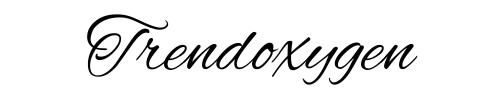Struggling to navigate the Kerala PSC Thulasi portal? You’re not alone. Many job seekers find themselves confused about managing their profiles and tracking applications. Let’s break down everything you need to know about accessing and maximizing your Kerala PSC Thulasi profile.
The Kerala Public Service Commission (Kerala PSC) developed this comprehensive online portal to streamline government job applications. Whether you’re a first-time applicant or returning candidate, this guide will walk you through every step of the process.
Understanding Kerala PSC Thulasi Portal
The Thulasi portal serves as your one-stop destination for government job opportunities in Kerala. Think of it as your digital resume manager and job tracking assistant rolled into one. From profile updates to application submissions, everything happens through this centralized system.
Recent updates to the portal have made it more user-friendly, with enhanced features for mobile users and improved notification systems. The platform now supports vernacular languages, making it accessible to a broader audience.
Step-by-Step Guide: Kerala PSC Thulasi Login My Profile
Step 1: Visit the Kerala PSC Thulasi Official Website
Open your browser and head to https://thulasi.psc.kerala.gov.in/thulasi/. The portal works best with updated versions of Chrome, Firefox, or Edge. Many users report faster loading times during off-peak hours (early morning or late evening).
Step 2: Enter Your User ID and Password
Your User ID is typically your registered email or mobile number. First-time users often forget that passwords are case-sensitive. If you’ve forgotten your password, use the ‘Forgot Password’ option – recovery links are usually sent within 5-10 minutes.
Step 3: Solve the Captcha
The captcha system helps prevent automated logins. Pro tip: If you can’t read the captcha clearly, use the refresh button instead of making multiple wrong attempts, as three incorrect tries will temporarily lock your account.
Step 4: Access Your “My Profile” Section
Once logged in, click ‘My Profile’ from the dashboard. Recent updates allow you to save drafts of your profile changes – particularly useful when updating multiple sections.
How to Update Your Profile on Kerala PSC Thulasi

Your profile is your digital identity for all Kerala government job applications. Keep it current with these steps:
Start by ensuring your basic details are accurate. Common mistakes include outdated phone numbers and email addresses, which could cause you to miss important notifications.
Update your educational qualifications promptly. The system now allows you to add new certifications and degrees as you earn them, rather than waiting for a new application cycle.
Essential Documents for Kerala PSC Thulasi Profile
Prepare these documents before starting your profile update:
- Aadhar Card (primary ID proof)
- PAN Card (for verification)
- Recent passport-size photograph (white background, taken within 6 months)
- Digital signature (black ink on white paper)
- Educational certificates (all originals)
- Experience certificates (if applicable)
Advanced Features and Tips
Smart Notification Management
Enable SMS and email alerts for job postings matching your qualifications. The system now uses AI to recommend relevant positions based on your profile details.
Application Tracking System
Monitor your applications through the dashboard. Each application now shows its status with estimated processing timelines, removing the uncertainty of waiting periods.
Document Repository
Save time by maintaining a digital document repository. The portal now supports document pre-verification, reducing application processing time by up to 40%.
Troubleshooting Common Issues
Many users face login issues due to browser cache problems. Clear your browser cache regularly and ensure you’re using a stable internet connection. For persistent problems, the portal now offers live chat support during working hours.
Security Best Practices
Protect your account by:
- Changing passwords every 3 months
- Using two-factor authentication
- Logging out after each session
- Avoiding public computers for access
Future Updates and Features

The Kerala PSC is continuously improving the Thulasi portal. Upcoming features include:
- Integrated interview scheduling
- Virtual document verification
- Multilingual support expansion
- Mobile app launch (expected soon)
Remember, your Kerala PSC Thulasi profile is your gateway to government job opportunities. Keep it updated, secure, and make the most of its features to stay ahead in your career journey.
Need more help? The portal now offers video tutorials in Malayalam and English for every major function. You can also join the official Kerala PSC Telegram channel for real-time updates and announcements.
<<Read for more updates on trendoxygen>>
Conclusion: Kerala PSC Thulasi Login
Looking for a government job in Kerala? The Thulasi portal is your go-to platform. Here’s what you need to know in simple terms:
Getting started is easy – just visit thulasi.psc.kerala.gov.in and log in with your ID and password. Keep your profile updated with latest details and documents like Aadhar, PAN, and recent photos.
Cool features? You’ll get SMS alerts for matching jobs, track your applications in real-time, and store all your documents digitally. Plus, there’s live chat support if you get stuck.
Pro tip: Clear your browser cache if the site acts up, and don’t forget to enable notifications for job alerts that match your skills.